In this tutorial we are going to solve this question: “I need to ask that where I can put my sitemap.xml in Shopify”. Go to the main page of your Shopify site, now, you just have to add “/sitemap.xml” as this “https://Webpage.com/sitemap.xml”, this will open an automatic generated sitemap of the site. There are different segments, for example, the first one is for the product, the second one is for the pages, the third one is for collection and the last one is used for blogs.
If we open any one of them you can find a list of the blogs, or lists of the collections, pages or products, in this case blog is shown. You can repeat these steps as you need, consider that the .xml index it’s automatically generated, so you don't need to type any code or do anything else. When you upload something in each specific category it’ll automatically generate its code in the index. You do not have to write any additional word or you do not have to consider any more steps to do. It is completely automated.
Shopify Tutorial: How to put sitemap.xml
Step 1: Go to the main page of your Shopify site

Now, you just have to add “/sitemap.xml” as this “https://Webpage.com/sitemap.xml, this will open an automatic generated sitemap of the site.
Step 2: Press enter to proceed to the website sitemap
.png)
In this example, the Sitemap is showing some links, these correspond to each different category of elements in order to have them classified, such as “Pages”, “Collections”, “Blogs” or “Products”
Step 3: Copy and paste these links in your browser
.png)
Once we’ve open any of those links, you’ll be able to see the list of the elements that are present in this website, in this case blogs.
Step 4: Copy and paste the links provided by this new index
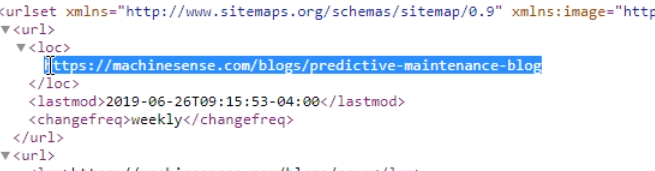
You can just highlight the link and press (Control+C) and paste it into your browser search bar, then press enter and it should open this specific element.
Step 5: Verify if it works correctly
.png)
You can repeat these steps as you need, consider that the .xml index it’s automatically generated, so you don't need to type any code or do anything else. When you upload something in each specific category it’ll automatically generate its code in the index.



.png)
